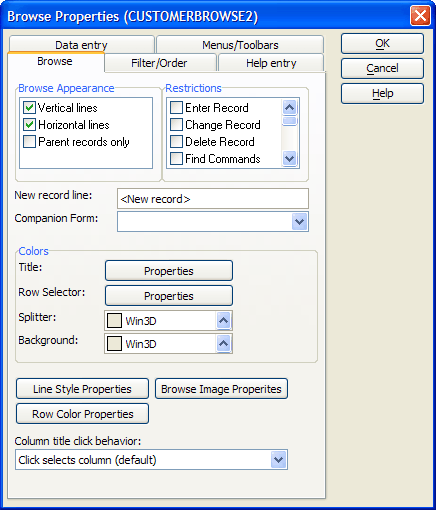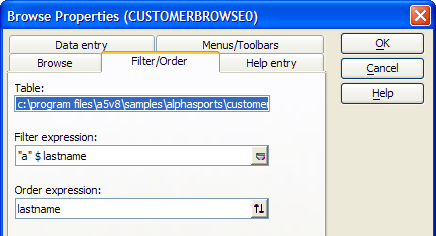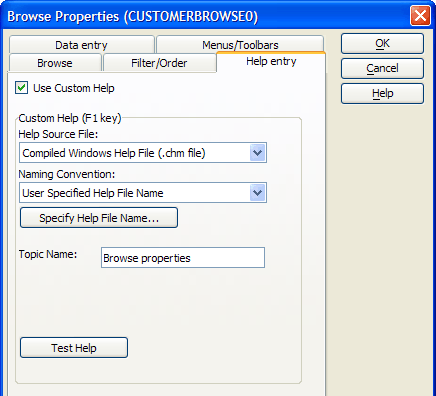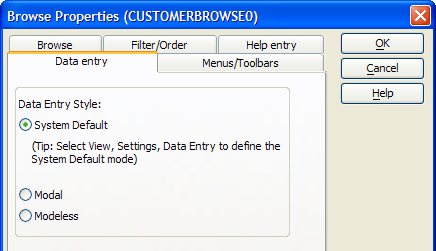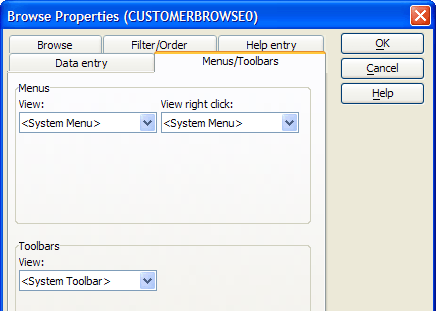Browse Properties
- Browse Properties
- Browse Appearance
- Restrictions
- Grid Lines
- New Record Line
- Companion Form
- Title
- Row Selector
- Browse Image Properties
- Browse Splitter
- Browse Background
- Row Color Properties
- Filter/Order Properties
- Table
- Filter Expression
- Order Expression
- Help Entry Properties
- Use Custom Help
- Help Source File
- Naming Convention
- Help File Name
- Help Window Title
- Chapter Name
- Topic Name
- Data Entry Properties
- Data Entry Style
- Menu/Toolbar Properties
- View Menu
- View Right Click Menu
- View Toolbar
- Other Properties
- Row Height
Description
Using the Browse Properties dialog box, you can change the font, type size, border, grid lines, and other appearance attributes of a browse.
To open the Browse Properties dialog box, select Browse > Browse Properties, or click the Properties button on the toolbar. Embedded Browses have additional properties.
Browse Properties
Browse Appearance
Whether vertical and horizontal lines appear on the browse.
:BrowseName.gridline_horizontal as L :BrowseName.gridline_vertical as L
Restrictions
Operator restrictions when using the browse. Change record.
:BrowseName.restrict_change as L
Delete columns.
:BrowseName.restrict_column_delete as L
Move columns.
:BrowseName.restrict_column_move as L
Resize columns.
:BrowseName.restrict_column_resize as L
Delete record.
:BrowseName.restrict_delete as L
Edit/open layout.
:BrowseName.restrict_editing as L
Enter record.
:BrowseName.restrict_enter as L
Find commands.
:BrowseName.restrict_find as L
Select index.
:BrowseName.restrict_index as L
Outline commands.
:BrowseName.restrict_outlining as L
Query commands.
:BrowseName.restrict_query as L
Select range.
:BrowseName.restrict_range as L
Split browse.
:BrowseName.restrict_split as L
Grid Lines
Whether to display grid lines.
:BrowseName.Gridline_horizontal as L :BrowseName.Gridline_vertical as L
The style and color of grid lines.
:BrowseName.Horizontal.line_color as C :BrowseName.Horizontal.line_style as C :BrowseName.Vertical.line_color as C :BrowseName.Vertical.line_style as C
New Record Line
The entry that appears at the bottom of a browse that allows new entries.
:BrowseName.new_record_text as C
Companion Form
The form that displays when you click F8.
:BrowseName.companion_form as C
Title
The fill style and colors of the title bar.
:BrowseName.Title.backcolor as C :BrowseName.Title.fill_style as C :BrowseName.Title.forecolor as C
The line style and color of the lines that separate column titles.
:BrowseName.Title.line_color as C :BrowseName.Title.line_style as C
Row Selector
The style of the row selector.
:BrowseName.row_selector.backcolor as C :BrowseName.row_selector.fill_style as C :BrowseName.row_selector.forecolor as C
The line style and color of the lines that separate browse cells.
:BrowseName.row_selector.line_color as C :BrowseName.row_selector.line_style as C
Browse Image Properties
The images to display in different circumstances.
:BrowseName.images.image_focused as C :BrowseName.images.image_marked as C :BrowseName.images.image_sort_down as C :BrowseName.images.image_sort_up as C :BrowseName.images.image_focused as C :BrowseName.images.image_focused as C
Browse Splitter
The style of the bar that separates the two panes of a split browse.
:BrowseName.splitter.backcolor as C :BrowseName.splitter.fill_style as C :BrowseName.splitter.forecolor as C
Browse Background
The background color of the browse.
:BrowseName.background.backcolor as C :BrowseName.background.forecolor as C :BrowseName.background.fill_style as C
Row Color Properties
The number of rows to assign to each "band". N may be 1, 2, 3, or 4.
:BrowseName.cell.N.Count as N
The fill style and color of each "band". N may be 1, 2, 3, or 4.
:BrowseName.cell.N.backcolor as C :BrowseName.cell.N.forecolor as C :BrowseName.cell.N.fill_style as C
Filter/Order Properties
Table
The path and name of the table providing the data for the browse.
Filter Expression
An expression that selects records from the table to display in the browse.
:browsename/topparent:tables:tablename.filter_expression as C
See also: <OBJECT>.BASEQUERYRUN() and CURRENT_FILTER_EXPN().
Order Expression
An expression that orders selected records.
:browsename/topparent:tables:tablename.order_expression as C
See also: <OBJECT>.BASEQUERYRUN() and CURRENT_ORDER_EXPN().
Help Entry Properties
Use Custom Help
Enables other fields on the tab.
Help Source File
Enables other fields on the tab.
Naming Convention
Enables other fields on the tab.
Help File Name
The path to and name of the compiled help file that contains the help topics.
:BrowseName.fieldname.help_filename as C
Help Window Title
The title of the topic in an Alpha Anywhere help file.
Chapter Name
Included in the help filename.
:BrowseName.fieldname.chapter_name:help_filename as C
Topic Name
The name of the help topic in a compiled help file.
:BrowseName.help_topic as C
Data Entry Properties
Data Entry Style
Whether the browse should use the "System default", "Modal", or "Modeless" data entry styles.
:BrowseName.data_entry_style as C
Menu/Toolbar Properties
View Menu
The name of the view menu.
:BrowseName.drop_down_menu as C
View Right Click Menu
The name of the right-click view menu.
:BrowseName.right_click_menu as C
View Toolbar
The name of the view toolbar.
:BrowseName.toolbar as C
Other Properties
Row Height
Sets the height a browse row.
:BrowseName.row_height as N
See Also